Epson launched the Epson SureColor SC-F100 12 months ago, and since then it has proven extremely popular with the craft at-home dye-sublimation market.
If you have purchased or are considering purchasing an Epson SureColor SC-F100 check out our frequently asked questions below.

“How do I set up my new Epson SureColor SC-F100?”
Epson have created the Epson Navi to take you through the setup process, step by step.
Ensure the correct device type is selected in the top right, ie Mac or PC.
Next, select 'Set-up' in the Navi to get started and follow the step, then ‘Install Navi’ (this downloads the driver to your computer).
Finally, load your dye sublimation paper. Please ensure that you are using compatible dye sublimation paper.
“My colours are printing dull on the paper - why?”
Dye sublimation ink requires heat to become the vibrant colour you have designed in your artwork. The artwork will appear dull and pastel when initially printed onto dye sublimation paper, but once pressed with a heat press, the colours will match how you designed your artwork.
Please ensure your files are saved in RGB for optional colour output.
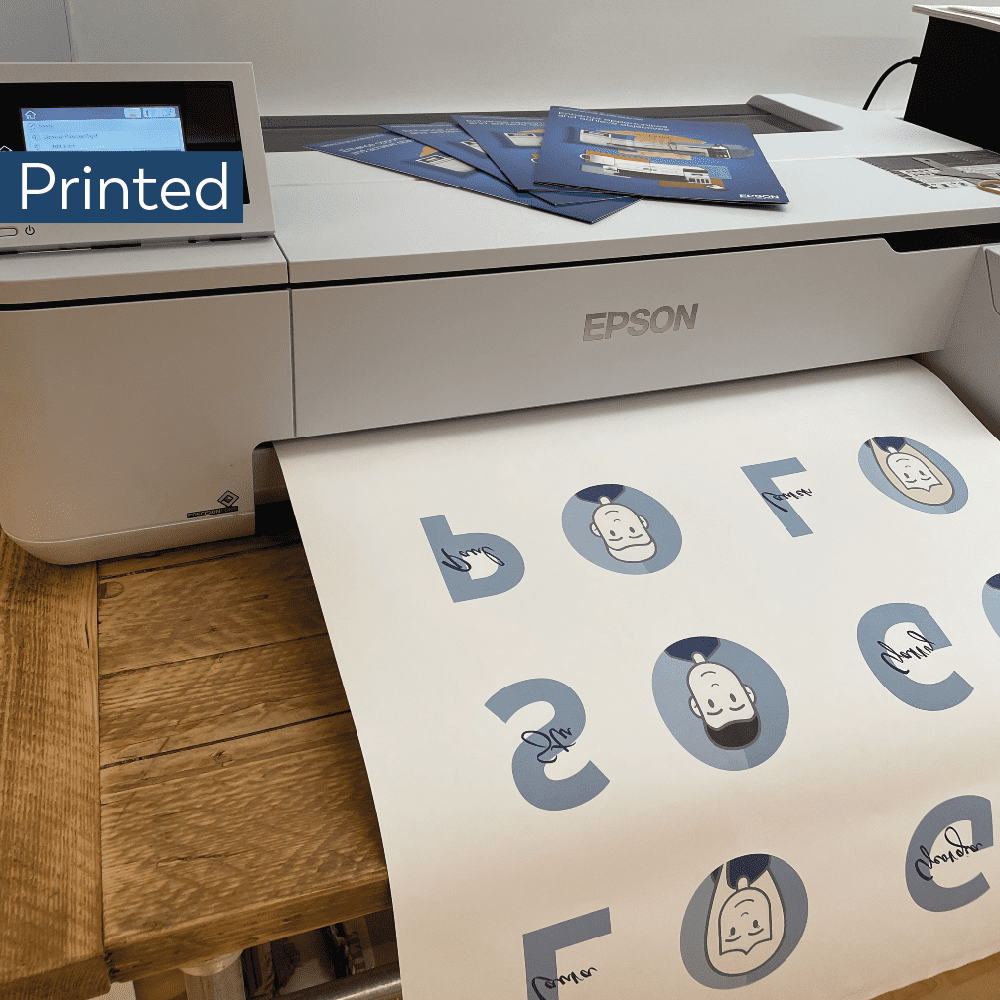


"My colours aren't printing & pressing how the image looks on my computer screen - why?"
If you have pressed your item and the colours are still not matching your designed artwork, try running a clean on the printer. For the printer to print your colours correctly, the print head needs to be clear of all previously used ink.
If you have run a clean and your colours are still not printing and pressing how you need them to, please check your printing settings and make sure your artwork is saved in RGB.
If you are still experiencing issues, your printer has a 12 month Epson warranty and you can contact Epson support through the Epson Navi.


"Where can I buy inks, blanks, maintenance boxes & paper?"
The Epson SureColour SC-F100 takes Epson UltraChome DS 140ml inks and can take A4 dye sublimation paper or pre-cut mug size paper.
The printer will also require a maintenance box that collects used ink to keep your print head healthy. These are also available from YPS.
We also stock a range of dye sublimation blanks which are available for next day delivery if ordered before 3pm.
"Why is my printer running a clean each time I turn it on?"
The Epson SureColor SC-F100 will perform a clean when it thinks necessary. Epson recommends leaving your F100 turned on unless you are not using it for a prolonged period of time.
If left turned on your Epson will run head cleans when needed, if turned off your printer will perform a clean each time it is turned back on.
Is the printer compatible with mac/windows?
Yes! The Epson is compatible with Windows and OS (Mac) operating systems. The free downloadable driver is compatible with both. However, this does not include iOS (iPads & iPhones).

"Does the Epson SureColor SC-F100 require ICC profiles?"
As the SC-F100 is a dye-sublimation printer it does not require an ICC profile. ICC profiles are required for converted inkjet to dye-sublimation printers. The Epson SureColor SC-F100 is a genuine dye-sublimation printer.
If you have any further questions regarding the Epson SureColor SC-F100 we haven't answered, drop us an email to info@yourprintspecialists.co.uk
